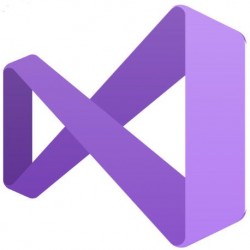No products
Prices are tax excluded
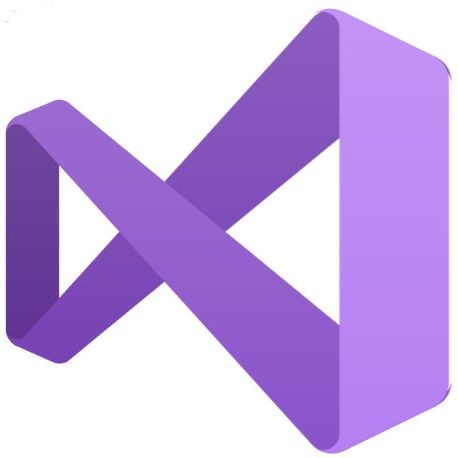 View larger
View larger
Microsoft Visual Studio 2022 Professional with Artificial Intelligence
1 User License.
Can be installed on two computers
Ideal for Software Audits.
Data sheet
| Authorised Partner | Tekgia is a Microsoft Authorised Partner. |
| License Type | This is a perpetual license. Also known as a lifetime license. That means that it does not end. You can use it for as long as you wish. |
More info
"I've been a fan of Visual Studio ever since I used one of the first versions was released (6.0)."
Artificial intelligence (AI)
The GitHub Copilot extension is an AI pair programmer tool that helps you write code faster and smarter. You can use the Copilot extension in Visual Studio Code to generate code, learn from the code it generates, and even configure your editor.
You'll will need the GitHub Copilot extension to power your AI suggestions in Visual Studio Code.
You can get the GitHub Copilot extension here:
https://code.visualstudio.com/docs/editor/artificial-intelligence
Watch the following video by Reynald Adolphe of Microsoft:
0:00 Intro
0:48 Signing up with GitHub
1:00 Getting copilot extension
1:39 Ask copilot interview questions
2:50 Copilot assisting with HTML & CSS
4:26 Copilot facilitating bootstrap  
5:22 Regex simplified with copilot
6:52 Unit testing made easy with copilot
8:26 Copilot generating SQL for you
9:40 Choosing from multiple solutions by copilot
11:00 Prompting copilot multiple conditions
13:00 Signup for Copilot
13:20 Summary
13:50 Outtakes
This Microsoft web page will tell you more about the GitHub Copilot extension for Visual Studio, including how to install it and that it is free for verified students.
This Microsoft web page will tell you how to update or revert your Visual Studio 2022 to a specific release of Visual Studio 2022 should you need to do so:
https://learn.microsoft.com/en-us/visualstudio/releases/2022/release-history
This GitHub web page tells you the prices for GitHub Copilot if you need to pay for the service:
System requirements
This Microsoft web page gives a thorough overview of the system requirements of Visual Studio 2022:
https://docs.microsoft.com/en-us/visualstudio/releases/2022/system-requirements
What is new in Visual Studio 2022
This Microsoft web page will tell you what is new in Visual Studio 2022:
https://docs.microsoft.com/en-us/visualstudio/releases/2022/release-notes
Distributable code
This Microsoft web page covers the flexibility of distributable code:
https://docs.microsoft.com/en-us/visualstudio/releases/2022/redistribution
Platform compatibility
Visual Studio 2022 contains many new and exciting features and IDE productivity enhancements to support Windows app development, cross-platform mobile development, Azure development, web and cloud development, and more.
For more information:
https://docs.microsoft.com/en-us/visualstudio/releases/2022/compatibility
Five important reasons why this Visual Studio 2022 Professional is such a good deal
1. Latest version Microsoft Visual Studio 2022 Professional is the latest version in Microsoft's line of Visual Studio Professional software.
2. You get the option to add artificial intelligence With this Visual Studio 2022 Professional, you get the option to add the GitHub Copilot extension for Visual Studio and enjoy the GitHub Copilot artificial intelligence functions and features.
3. Perpetual License You pay once for the software and you can use it forever.
4. Microsoft confirmation This means that the legality of the software can never be disputed, making it ideal for software audits.
5. Gives you peace of mind Do you sometimes lose things? Well, with this Visual Studio 2022 if you lose the software, you can always download it again from a Microsoft secure website.