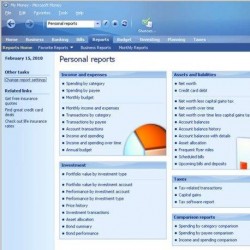 Accounting Software Collection
+
...
Accounting Software Collection
+
...
No products
Prices are tax excluded
 View larger
View larger
Microsoft Outlook 2019 for Mac for Charities and Education
Use Microsoft Outlook 2019 for Mac for all your email and schedule needs.
Discounted for UK Registered Charities and Charities with a HMRC charity tax number, as well as Preschools, Schools, Colleges, Universities and Local Education Authorities.
Lifetime license for 1 User, 2 x Computers.
Software can be transferred to another computer.
Available as Download and on Disc.
Ideal for Software Audits.
Free Gift
See below for more info.
Data sheet
| Eligibility | The discount is available for eligible organisations. Please see MORE INFO. |
| Download | This software is downloaded. If you don't like to download we can do it for you and mail it to you on a disc at no charge. |
| Authorised Partner | Tekgia is a Microsoft Authorised Partner. |
More info
Eligibility for the discounted price
These organisations are eligible for the discounted price.
Local Education Authorities
Private schools
Public schools
Colleges
Universities
Prison education centres
Public libraries
Public museums
Charities registered with the Charity Commission for Northern Ireland
Charities registered with the Office of the Scottish Charity Regulator
Charities with a Charity Tax Reference Number issued by HM Revenue and Customs
Examples of charities: Girl Guides, Scout Groups
Many non-profit organisations, Churches, Mosques and Synagogues are registered charities or have a Charity Tax Reference Number issued by HMRC.
"Outlook has a very streamlined interface that is very easy to use and organize emails. We use it in our office and it's a very reliable email service. I like it because searching for emails is extremely easy and the entire software itself is great to use. Additionally, the calendar system, including sharing calendars, is very helpful when determining if others are busy, etc. "
For many users, Microsoft Outlook for Mac is the software to get for email.
Outlook 2019 for Mac has new, useful features. I will cover three of them.
First is the Focused Inbox, which helps you focus on the emails that matter most to you. It separates your inbox into two tabs — Focused and Other. Your most important emails are on the Focused tab while the rest remain easily accessible — but out of the way — on the Other tab. You’ll be informed about email flowing to Other, and you can switch between tabs at any time to take a quick look.
Then there are the read and delivery receipts. A delivery receipt confirms delivery of your email message to the recipient's mailbox, but not that the recipient has seen it or read it. A read receipt confirms that your message was opened.
Another example are the email templates. Create an email templates to send a message that doesn't change much, message to message. Compose and save a message as a template, and then reuse it when you want to send it. You can if you wish change the message so that it better suits the person who is going to receive it before you send it. For example, you might want to add the person's name, such as "Hi Joe" at the beginning of the message before sending it.
Why this Outlook 2019 for Mac Extended Edition is the most powerful Outlook 2019 for Mac edition
|
Editions |
Outlook 2019 OEM Edition |
Outlook 2019 Retail Edition |
This edition of Outlook 2019 for Mac |
|
Can the software be installed on 1 or 2 computers? |
Only on 1 computer |
Only on 1 computer |
On 2 computers |
|
Can the software be transferred to a replacement computer? |
No |
Yes |
Yes |
Installation on 2 PCs: You can install this Outlook 2019 for Mac on two computers, as long as the two computers are used primarily by one user and at least one of the computers is a laptop.
Nine important reasons why this Microsoft Outlook 2019 for Mac Extended Edition is such a good deal
1. It is very good value for money First and foremost, this Outlook 2019 for Mac is cheaper than any Outlook 2019 for Mac legally sold in the UK.
2. Latest version Microsoft Outlook 2019 for Mac is the latest version in Microsoft's line of Outlook software.
3. Works with Microsoft Office It is a Microsoft Office Outlook which means it will work with other Microsoft Office programs such as the Microsoft Word or Microsoft Excel.
4. You can transfer it to your new computer Not all Microsoft Outlook Editions allow you to transfer them to new computers. But this one does. With this Outlook 2019 for Mac, you can remove it from your old machine and install it on your new one.
5. Install on two computers You can install this Outlook 2019 for Mac on two computers, as long as they are used primarily by one user and at least one of the computers is a laptop. With other Outlook 2019 on sale, you can only install them on one machine.
6. Gives you peace of mind Do you sometimes lose things? Well, with this Outlook 2019 for Mac, Microsoft keep your product key (which you need to activate the software) secure for you so that if you ever lose it, you can get it back again from their secure website. Of if you lose the software, you can always download it again from the Microsoft secure website.
7. Perpetual License You pay once for the software and you can use it forever.
8. Microsoft confirmation This means that the legality of the software can never be disputed, making it ideal for software audits.
9. Available as download and on disc Although the software comes as a download we can if you wish, download it for you, burn it onto a disc and mail it out to you. We won't charge for this, by the way.





