No products
Prices are tax excluded
Open Value Perpetual and Open Value Subscription (OVP and OVS)
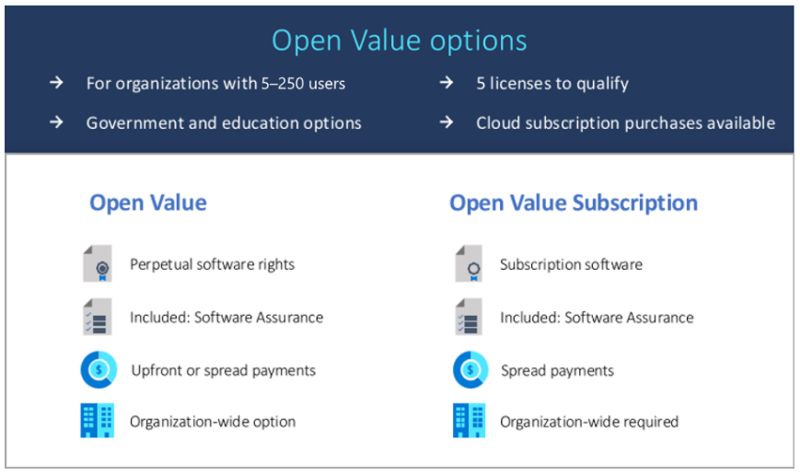
Microsoft has two programs that Microsoft says make it simple and convenient for you to acquire the latest Microsoft technology and cloud services.
You may have heard of them. They are the Open Value Perpetual and the Open Value Subscription programs.
Usually they are abbreviated to OVP and OVS.
Terminology
There is a section of definitions at the bottom of this article to help you understand some of the terms that Microsoft uses.
Financial advantages
Spread your software costs over years rather than pay upfront in one financially painful payment.
Good for your cash flow.
Possibly more importantly, using OVP and OVS is like getting a bank loan. You use OVP and OVS to invest in new technology. You use that technology to gain a competitive advantage and increase income and profits.
Who is it for?
If your organisation has 5 to 250 users or 5 to 250 devices, you are eligible.
Convenience
Track your licenses
Track your licenses and reduce compliance risk.
With the Volume Licensing Service Center (VLSC), you can view licensing information, download Microsoft licensed software, and manage Software Assurance benefits and subscriptions from one convenient online location.
Transition to the cloud at your own pace
Purchase cloud services subscriptions. You can purchase through the Open Value program some Microsoft cloud services in the same agreement as on-premises software. This allows you to transition to the cloud at your own pace.
By purchasing online services subscriptions through Open Value and you can seamlessly use services such as Microsoft 365 in or away from the workplace and across multiple devices.
Note: Some geographic restrictions apply.
Flexibility
Place an order and start using licensed products immediately.
The flexible pay-as-you-go model helps eliminate the need for forecasting.
Licensing flexibility. Open Value gives you a single platform option, which allows you to choose components from the Windows Desktop Operating System Upgrade, Microsoft Office, Office 365, and Client Access Licenses (CAL) under a single platform.
Enterprise solutions
If your organization requires enterprise solutions, the latest version of Microsoft Office Professional Plus, Office 365 or Microsoft 365 plans, Enterprise CAL, and Windows Enterprise are available.
Open Value Perpetual
Open Value Perpetual includes Software Assurance. This gives you access to benefits such as training, deployment planning, software upgrades, and product support. They should help you boost the productivity of your entire organization.
The Open Value program (OVP) provides perpetual use rights. The inclusion of Software Assurance means you will have perpetual use rights to the latest product version available at the time your contract expires.
For example: Using OVP you license Microsoft Office Standard 2019. So at the beggining of your OVP contract you install Microsoft Office Standard 2019. By the time your OVP contract ends, Office Standard 2021 has been released. You therefore have perpetual rights to Office Standard 2021. That means you can replace Microsoft Office Standard 2019 with Microsoft Office Standard 2021.
Get an additional discount with the Open Value Perpetual organisation-wide option
If you standardise all your users/devices on one or more Microsoft enterprise products by choosing the Open Value organisation-wide, you get the rights to the latest Microsoft licensed products with a single platform option.
With the single platform option, you can customise your device as you choose components from the Windows operating system, Microsoft Office, Office 365/CAL product pools, plus additional products selected in your agreement.
Note: Your agreement will include the latest version of platform product options as outlined in the Product Terms which you can get here: Microsoft Product Terms
Note: This additional discount for Open Value organisation-wide is limited to commercial and government organisations. It is not available through Open Value for Academic agreements.
Open Value Subscription
Like the organisation-wide option you can get with Open Value Perpetual, with Open Value Subscription you pay a single price per desktop PC to deploy Microsoft technology as the standard across your organisation.
Compared with Open Value Perpetual, Open Value Subscription provides the lowest up-front costs.
Open Value Subscription provides use rights for the latest products version for the duration of the agreement’s term. When the term ends, so do the use rights.
If your desktop PC count declines over the years, you can reduce the total licensing costs.
This gives your organisation the rights to run the software throughout your organisation only during the term of the agreement with Microsoft. You also can add the single platform option to an Open Value Subscription agreement.
An “Up-to-Date Discount” is available through Open Value Subscription for ordering licenses for products during the first year of your agreement if you have a license for the corresponding qualifying product.
Note on non-profit organisations
Open Value Subscription is not available to non-profit organisations. But Open Value Perpetual is.
Note on education institutions
Education institutions can get Open Value Subscription at much lower prices through the Open Value Subscription for Education Solutions agreement.
Note on government customers
Open Value for Government is not universally available. But we can offer it within the UK.
A one-year Open Value Subscription option is available for eligible government customers. This option better aligns with government procurement requirements by giving you the flexibility to choose from a one-year or three-year term. You must have purchased Open Value Subscription for a continued period of three or more years at the time of the buyout. The Up-to-Date Discount is not available for the one-year.
Microsoft cloud services
If you are already involved or thinking of cloud computing, both OVP and OVS can help you extend the capabilities and functionality of your existing technology investments with cloud services delivered as a subscription service hosted by Microsoft.
With any Open Value agreement, you can choose software and services for different user types, optimize technology spend by purchasing subscriptions that map to IT and user needs, and streamline software compliance and asset management across all Microsoft software and services.
After you place an order, you will receive email information detailing how to activate the online services. For more information, please refer to the Microsoft Product Terms. (There used to be Microsoft Online Services Terms but this has been moved into the Product Terms.)
Licenses for Cloud Services are User Subscription Licenses that give you the right to use the online service for as long as you subscribe. The subscription term is 12 months. By the way, the term start and end date is independent from your licensing agreement.
Client Access Licenses (CALs)
If the computers in your organisation are networked, you are likely to have network server software to perform certain functions such as file and print sharing. To access this server software, a Client Access License (a CAL) may be required.
CAL Suites
A CAL Suite is a single license that provides use rights equivalent to multiple licenses for on-premises deployment. CAL Suites simplify licensing and tracking by reducing the number of licenses necessary to access Microsoft products on servers. CAL Suites may work out cheaper than buying individual CALs.
Bridge Client Access Licenses (Bridge CALs)
You use Microsoft CAL Suite Bridges when you are transitioning from a CAL Suite (on-premises) to a comparable product and Online Service combination.
Bridge CALs are available through Open Value Perpetual and Open Value Subscription. They offer you an easier and more cost-effective way to move from on-premises software to cloud services while maintaining your platform coverage.
Bridge CALs give you a way to license and retain access to those CAL Suite workloads not already licensed with the cloud service to which you will subscribe. For example, a Microsoft 365 plan.
For more information about CAL Suites and Bridge CALs: Client Access Licenses and Management Licenses
Software Assurance
Microsoft Software Assurance helps you to get the most out of your Microsoft software. This can boost productivity across your organisation.
Here are some of the Software Assurance benefits.
• Reduce software and services costs by getting new software releases and cost-efficient upgrades.
• Gain access to unique tools and use rights available only to Software Assurance customers.
• Allow users to work where they choose and on a broad range of licensed devices to help enhance work styles with virtualization and Roaming Use Rights for Windows and Office.
• Improve operational efficiency and maintain an available and responsive IT infrastructure through access to unique technologies, licensing rights, and support resources.
Acquiring Software Assurance
You get Software Assurance coverage for the entire term of an Open Value Perpetual or an Open Value Subscription agreement.
You can get information on the Software Assurance benefits available through Open Value at www.microsoft.com/softwareassurance.
Retail and OEM 90-day period to get Software Assurance
You can purchase Software Assurance on its own if you buy a system or server software products through a retail full-packaged product (FPP) or from an original equipment manufacturer (OEM). There is a 90-day period after purchase during which Software Assurance may be added.
Microsoft Volume Licensing Service Center (VLSC)
The Microsoft Volume Licensing Service Center is where you manage your Open Value agreements, download licensed products, and access product keys for your software licenses. The site features your customised Microsoft License Statement (an easy-to-use report that provides a real-time calculation of Volume Licensing entitlements across agreements).
You can also use it to quickly identify, activate, and assign Software Assurance benefits.
You can access the Microsoft Volume Licensing Service Center at www.microsoft.com/licensing/servicecenter/home.aspx.
Note: Nowadays a Microsoft work or school account is required to sign into the Volume Licensing Service Center. At one time you could sign in with a Microsoft account (for example @gmial.com, @hotmail.com, @btinternet.com, etc.) but this is no longer the case.
Definitions
A software product license can be broken into five main elements: product pool, product, version, edition, and product type.
Product Pool
Microsoft software programs and cloud services fall under one of the following three product pools:
Applications: Examples of Microsoft applications include the Office suites, Microsoft Visio drawing and diagramming software, and Microsoft Project. Developer tools and utilities, such as Microsoft Visual Studio development system, are also part of the Microsoft applications pool.
Systems: An example of Microsoft desktop PC operating system software programs is Windows 11 Professional Upgrade.
Servers: Examples of Microsoft server software programs are Microsoft Exchange Server, Microsoft SQL Server database software, Windows Server operating system, and Office 365 Subscriptions.
Product
The product software is, for example, Microsoft Office, Visual Studio, Windows, or SQL Server.
Version
Versions differentiate various releases of the product (for example, Microsoft Office 2019 and Microsoft Office 2021).
Edition
The edition specifies the level of features and/or applications included in a product.
For example: Microsoft Office Standard 2021 includes Microsoft Word, Microsoft Excel spreadsheet software, Microsoft Outlook messaging and collaboration client, Microsoft PowerPoint presentation graphics program, and Microsoft Publisher.
Another example: Microsoft Office Professional 2021 includes Word, Excel, Outlook with Business Contact Manager, PowerPoint, Microsoft Access database software, Microsoft Teams, and Microsoft Publisher.
Online Service
Microsoft products delivered as a subscription service hosted in the cloud by Microsoft. Examples of Microsoft Online Services are Microsoft Office 365 and Microsoft Dynamics CRM Online.
Product Type
License: Provides the right to run a specific version of the product ordered (for example, Microsoft Office Professional 2021).
The Open Value program (OVP) provides perpetual use rights. OVP includes Software Assurance. The inclusion of Software Assurance means you will have perpetual use rights to the latest product version available at the time your contract expires.
For example: Using OVP you license Microsoft Office Standard 2019. So at the beggining of your OVP contract you install Microsoft Office Standard 2019. By the time your OVP contract ends, Office Standard 2021 has been released. You therefore have perpetual rights to Office Standard 2021. That means you can replace Microsoft Office Standard 2019 with Microsoft Office Standard 2021.
Open Value Subscription provides use rights for the latest products version for the duration of the agreement’s term. When the term ends, so do the use rights.
Additional resources
Open Value: www.microsoft.com/licensing/licensing-programs/open
Software Assurance: www.microsoft.com/softwareassurance
Microsoft Product Terms: Microsoft Product Terms

